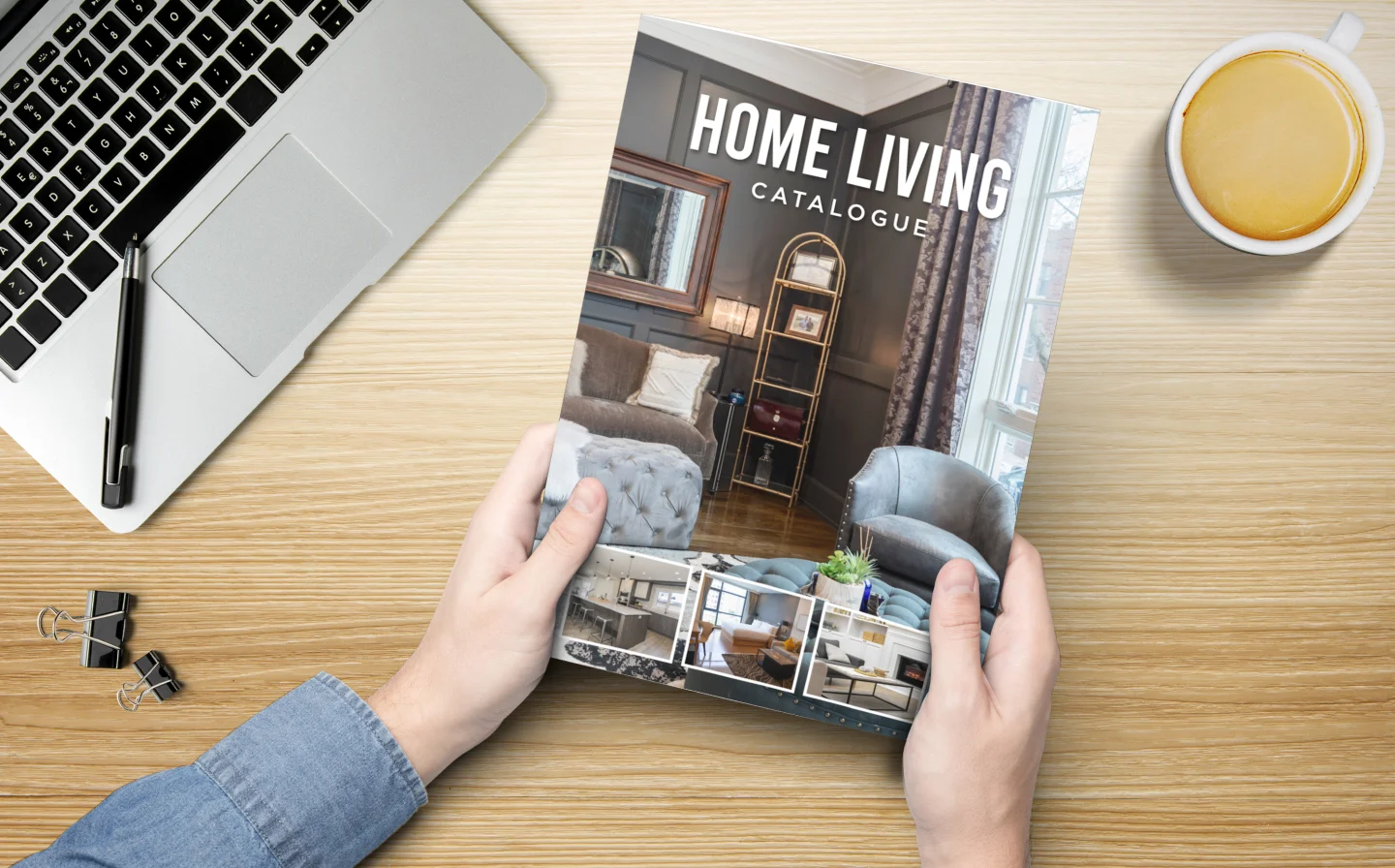
Have you ever walked into a showroom to choose your next car or kitchen? Odds are, you were handed a brochure containing detailed information and vibrant images of the product that caught your interest. Brochures have been a cornerstone in marketing for decades, and their continued significance is well-founded. Due to their cost-effective production and strong impact, brochures will continue to play a vital role in promoting products and services for years to come. Nevertheless, some individuals believe that filling every page with text and images maximizes their value. This approach can result in an unenjoyable reading experience and often dissuade potential readers.
“What makes a good brochure design?”
To optimize the space in your brochure and convey your message effectively to readers, there are a few straightforward rules to follow.
When it comes to printing brochures, the size of the brochure can limit the available space for your content. However, this limitation doesn’t mean you should overcrowd every corner with text and graphics. Start by identifying the main purpose of your brochure. Are you trying to educate customers about a new product? Or do you have detailed information to assist them in making informed decisions? Whatever your objective, make sure your content is concise and directly related to your topic.
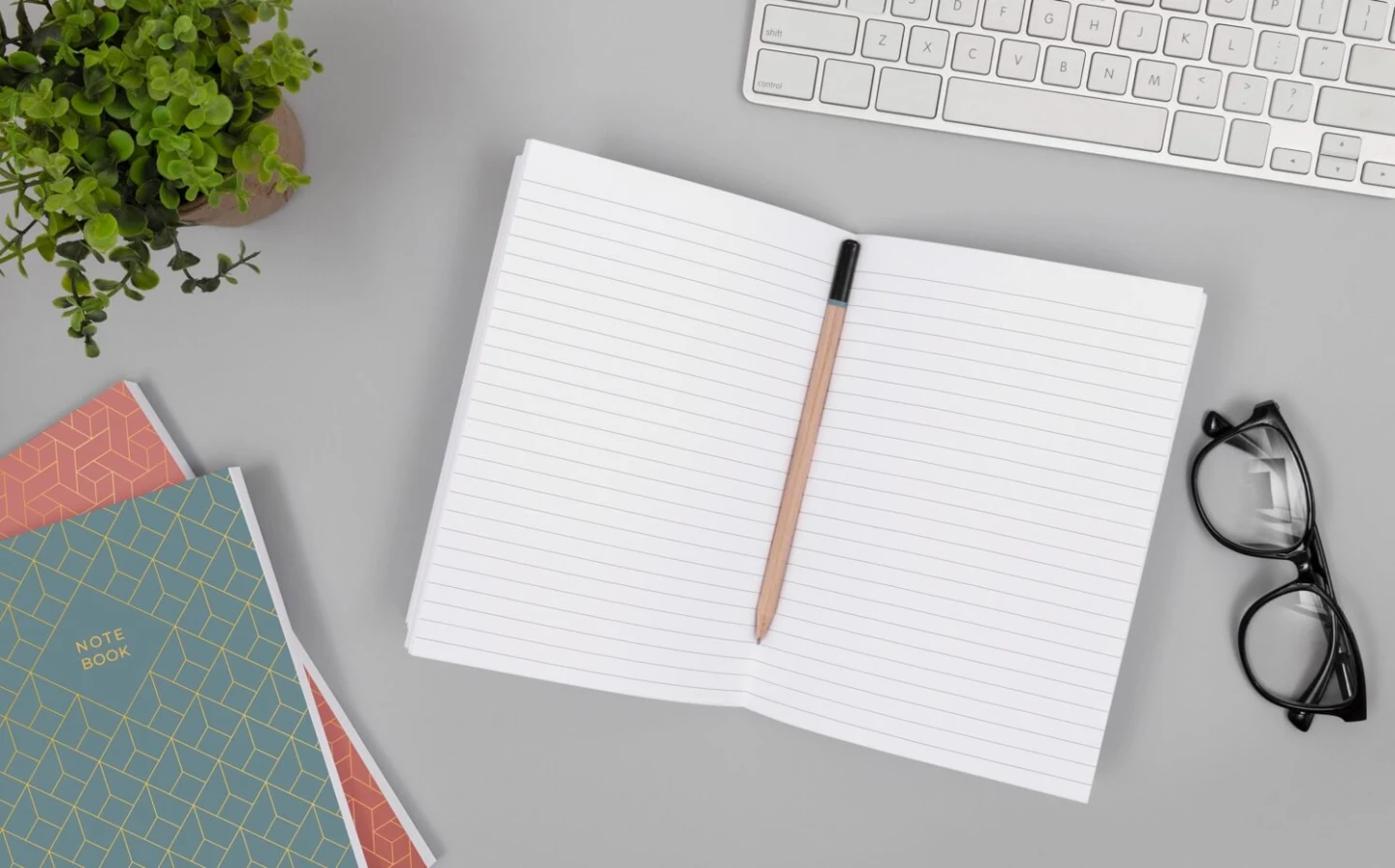
A common issue we often face with customers involves the incorrect use of image resolution in their brochures. In the realm of printing, high-quality images and graphics are crucial, as even a single low-quality image can adversely affect the entire booklet. For optimal print quality, 300 DPI (dots per inch) stands as the gold standard, ensuring sharp and clear images. Using low DPI bitmap images can lead to pixelation and a visually unattractive, blocky appearance. If your brand prides itself on offering premium products and services, subpar images have the potential to damage your reputation.
We strongly recommend verifying the DPI of every image in your brochure before finalizing and submitting your files for print. Maintaining this essential aspect of image quality can significantly enhance the overall appeal and professionalism of your printed materials.

Selecting the right font for your brochure isn’t a random decision. Typography is an art, and for those unfamiliar with the differences between fonts like Comic Sans and sans serifs (please, avoid Comic Sans at all costs), here are some tips on choosing the appropriate font:
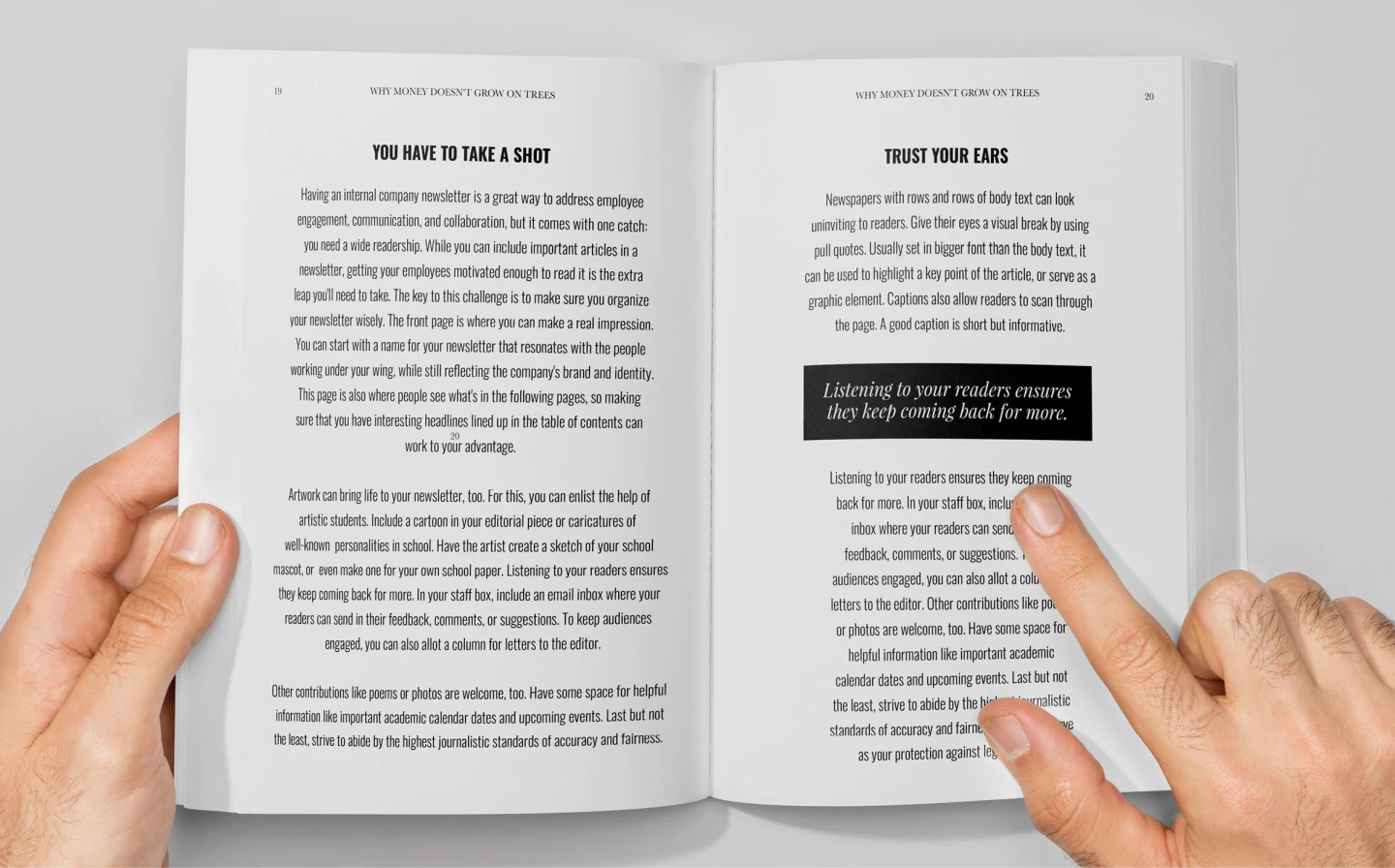
Once your brochure design is finalised, the crucial last step is ensuring you have a print-ready PDF file for production. We strongly advise reviewing the technical specifications for all products before submitting your artwork files, and brochures are no exception.
Check that the pagination flows correctly from the front cover to the back cover, as our printers read files in this sequence for manufacturing purposes. Confirm that all fonts are embedded into the PDF and that the file is free of security passwords.
If you have meticulously reviewed your file and are satisfied with its quality, it’s ready to be sent for printing. However, if you harbor any doubts about the accuracy of your file, it’s wise to have it evaluated by a professional before proceeding. We offer File Check and File Assist services to provide you peace of mind before printing.
your website. If one message proves more successful than the other, you can adjust the design accordingly to further enhance your poster’s impact. It’s a powerful way to fine-tune your messaging and design for optimal results.

Unlock 5%! Subscribe & Save
Copyright © Cheap as Prints 2025
We use cookies to enhance your experience. By continuing, you agree to our Privacy Policy.
Select which cookies you want to allow:
Save 5% on your order when you subsribe to our newsletter.